Reducing Backblaze Class C Transaction Costs with Rclone's --fast-list
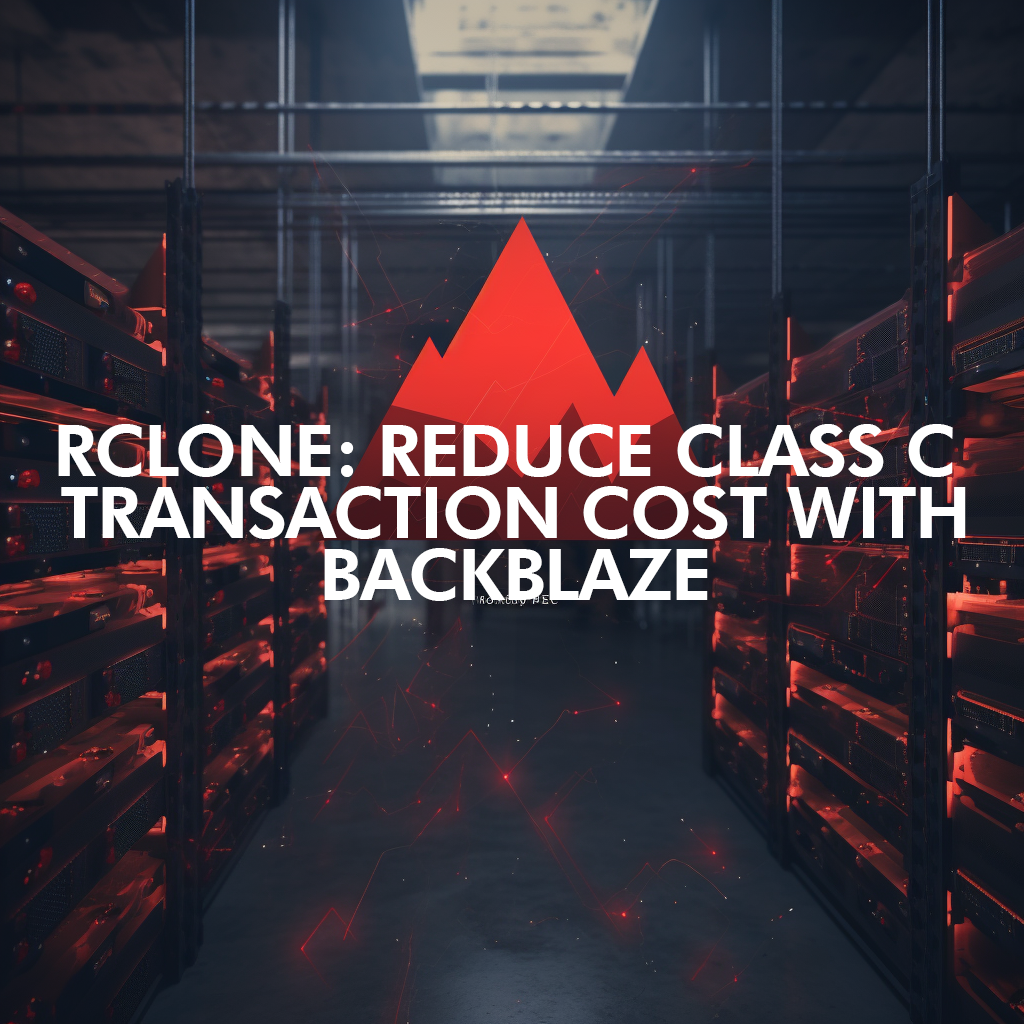
Backblaze is a popular cloud storage provider known for its cost-effectiveness and reliability. However, when managing large numbers of files with Rclone, a widely-used command-line tool for cloud storage, the associated Class C transaction costs on Backblaze can add up quickly. In this blog post, we'll explore a solution that can significantly reduce these costs by utilizing Rclone's powerful feature called --fast-list. Let's dive in!
Understanding Class C Transactions
Class C transactions are individual operations performed on files or directories. These transactions include operations such as listing, creating, renaming, and deleting files. While Backblaze offers competitive storage prices, the cost of Class C transactions can become a considerable factor, especially when dealing with vast amounts of data.
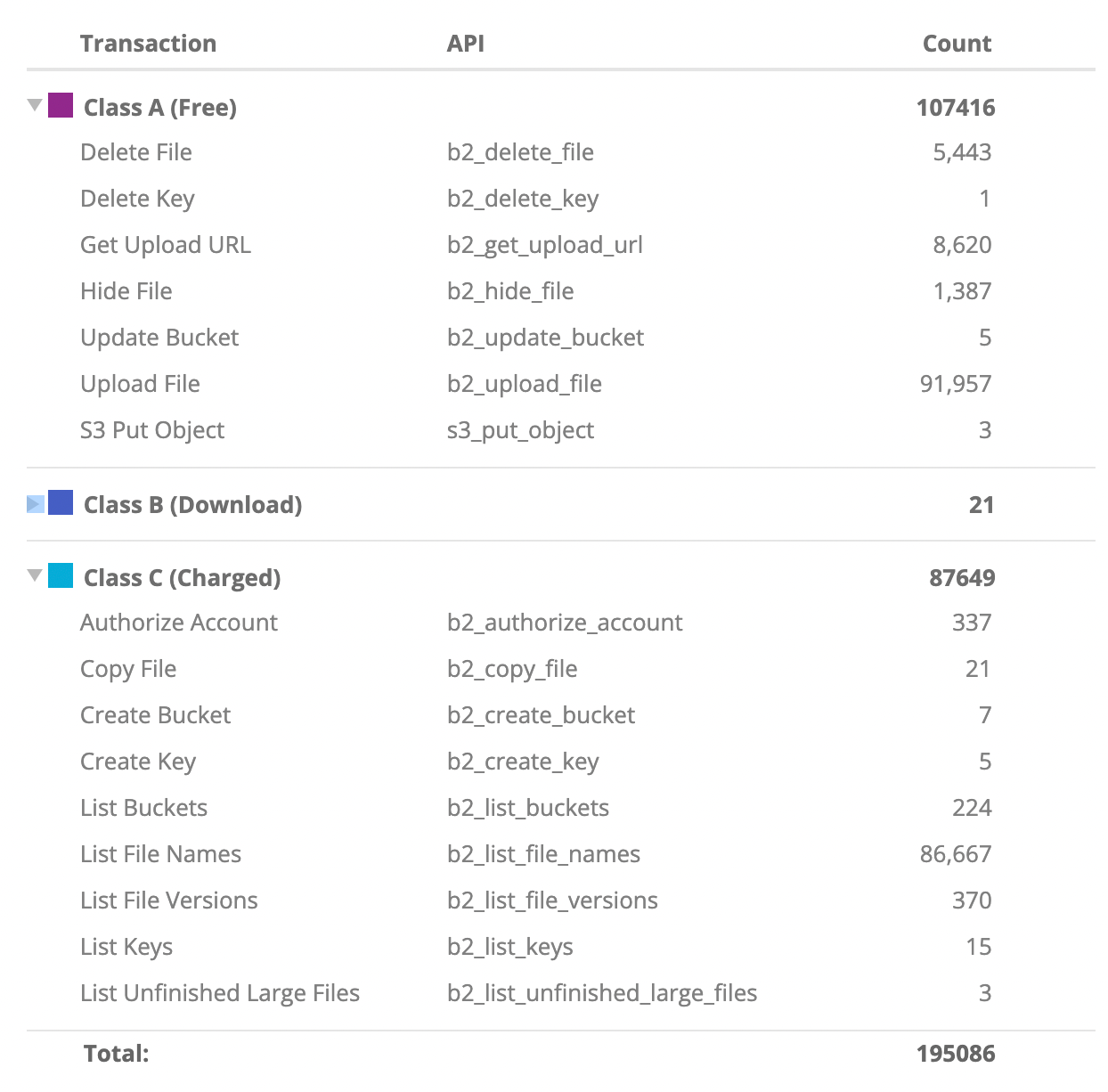
The --fast-list flag, when used with Rclone's commands, enables a more efficient and cost-effective way of listing files and directories.
How --fast-list works
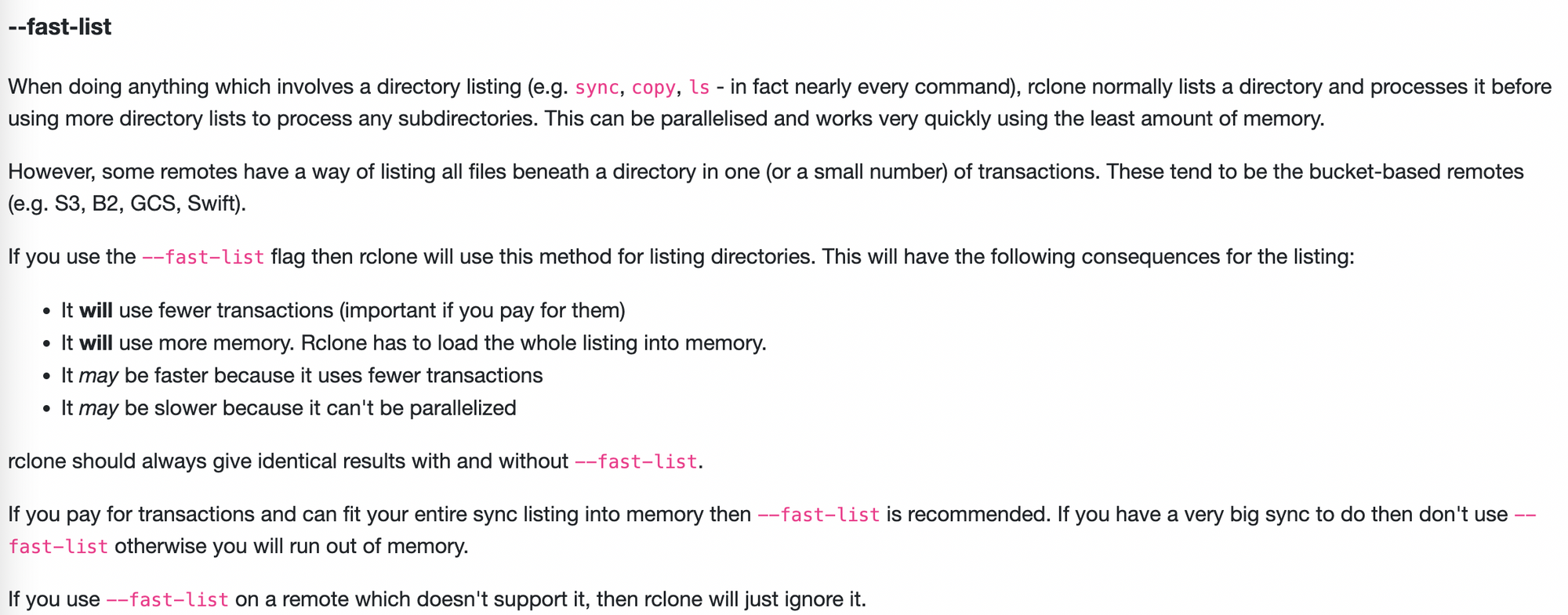
By default, when you run commands like "rclone ls" or "rclone sync" without the --fast-list flag, Rclone fetches the metadata of each file individually, resulting in separate Class C transactions for each file. This approach can become expensive, especially with a large number of files.
However, when you include the --fast-list flag, Rclone retrieves file and directory metadata in bulk, significantly reducing the number of Class C transactions required. This optimization results in reduced costs and faster performance, making it an excellent choice for Backblaze users.
Usage
To leverage the power of --fast-list in conjunction with Backblaze, you need to incorporate it into your Rclone commands.
For example, instead of running the command rclone ls remote:, use rclone ls remote: --fast-list to enable the feature. The same principle applies to other commands like rclone sync or rclone copy.
By employing Rclone's --fast-list flag when interacting with Backblaze, you can significantly reduce the costs associated with Class C transactions. This optimization is particularly beneficial for users managing extensive file collections or performing frequent operations on Backblaze.
When performing sync jobs, use the following command to significantly reduce your transactions
rclone copy --fast-list "/mnt/storage/iso" "iso:iso-bucket"